Supporters Only
By default, Emby can only sort collection items alphabetically (by sort name) or by release date (oldest first). On some Jellyfin clients you can not change the ordering at all.
While you can manually sort collections by Date Added in Emby instead of using the Newest First option in ACdb.tv, the experience varies depending on the client you're using. For most users, this method works well enough.
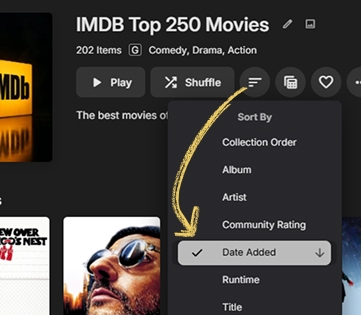
When you choose Newest First on ACdb.tv, the plugin automatically modifies the sort names of series and movies within the collection to incorporate its Date Added date. This ensures that when your collection is sorted alphabetically, the most recently added items appear at the top. The plugin also resets the collection's sort order during every sync, guaranteeing that all Emby users always see the latest additions first.
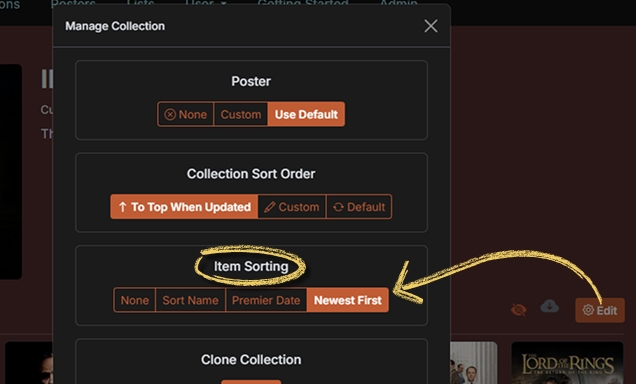
It's important to note that this feature affects how items are sorted throughout Emby and Jellyfin. If you typically browse by sort order outside of collections, this might not be the right choice for you.
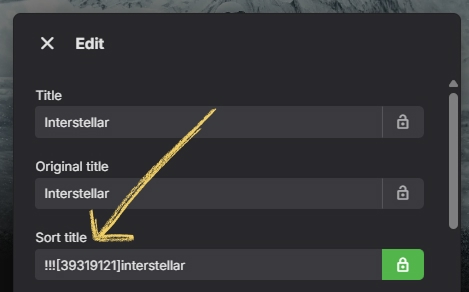
Sort names are reverted back:
Everything will be reverted back if you don't like how this affects your library.
- If you disable Newest First for the collection.
- When items are removed from all collections where Newest First is enabled.
- If a collection with Newest First enabled is deleted on ACdb.tv and deletion is Synced to server.
- You log out of the plugin. Jellyfin users should do this before uninstalling the plugin.
- [Emby only] Collection is manually deleted on Emby
- [Emby only] Plugin is uninstalled
The above only applies if the items are not part of other Newest First collections.
All Newest First sort names are reverted back to your previous values when you log out of the plugin or uninstall it.