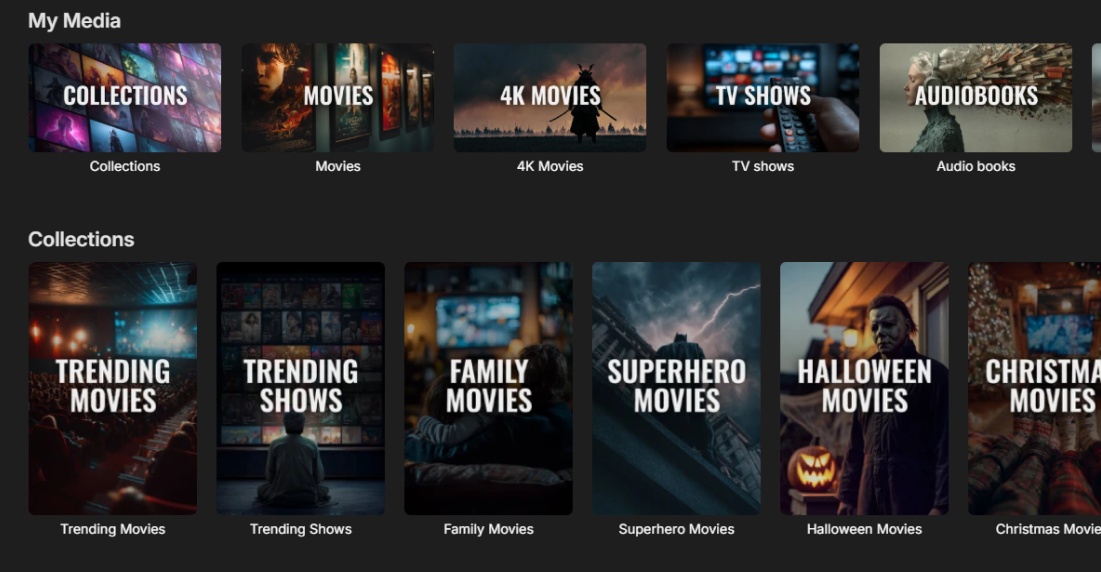Installing the ACdb.tv Jellyfin Plugin
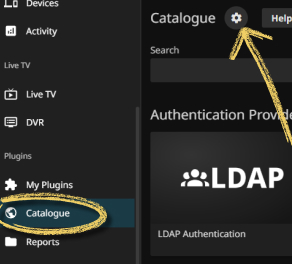
From the Jellyfin Settings Dashboard, select Catalogue in the sidebar and click on the Catalogue Settings icon at the top.
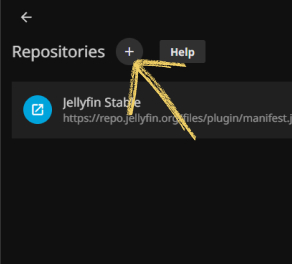
Where is says Repositories at the top, click the plus button.
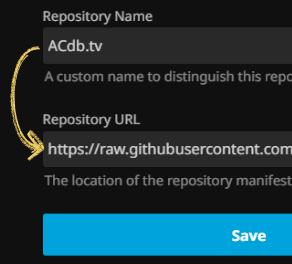
"ACdb.tv" and paste into Repository Name. the manifest url and paste it into the Repository URL field and save it.
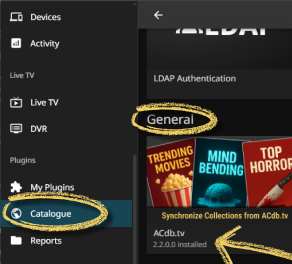
ACdb.tv plugin is now in the Catalogue under General. Install and restart Jellyfin.
Using the Plugin

After restarting the server, you have ACdb.tv in My Plugins.
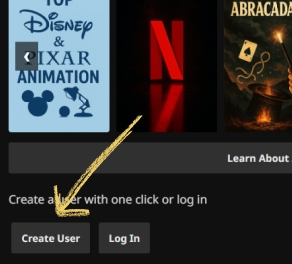
Click the Create User button or log in with an existing one.
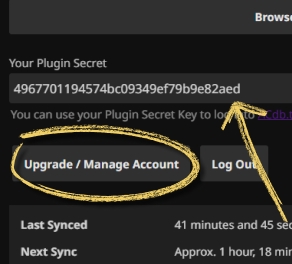
You now have a user on ACdb.tv with a Plugin Secret. You can use your Plugin Secret to log into ACdb.tv.
Adding a Collection to Jellyfin
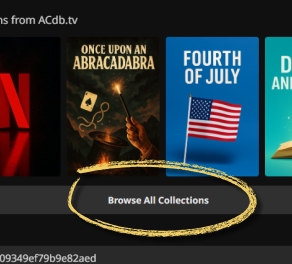
The Browse All Collections button automatically logs you in to ACdb.tv.
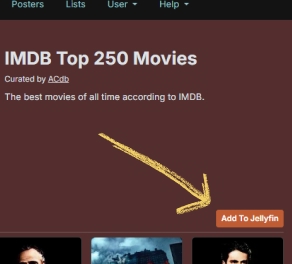
Find a collection you like and click Add to Jellyfin.
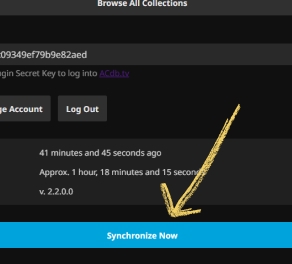
Every few hours the Jellyfin plugin synchronizes your collections. You can click Synchronize Now in the plugin if you don't want to wait.
Get 3 free Collections
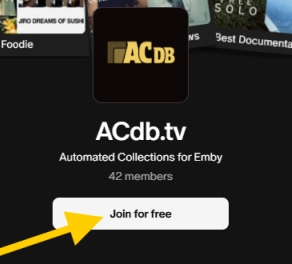
Only an email address is required. If you become a Free Patreon member you can add 3 collections for free. Go to the Patreon Page and click "Join for free". When we announce new features you might get a message from Patreon.
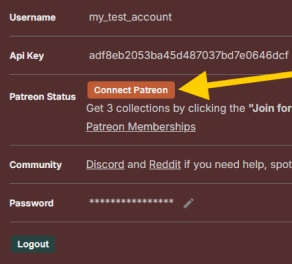
While logged in, go to your ACdb Account page and click the Connect Patreon button. You are now all set for 3 free collections.
Manage Your Collections from Anywhere
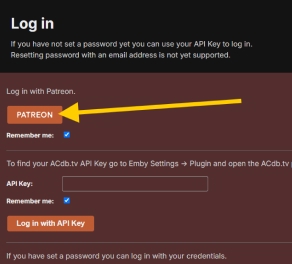
After Connecting your Patreon account you can use the Patreon button to log in and manage your collections from anywhere.
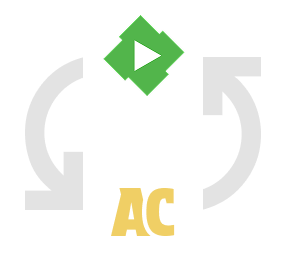
Your Jellyfin server will Synchronize your collections in the background every few hours.